How to get customized letterhead for notice?
Dear Admin,
Thank you for making such a nice web app. This is really good.
But when I am trying to generate notice, no letterhead detail appeared.
I am sure there will be an option to insert it. Please suggest.
Checkout my Letterhead
Thanks in advance ![]()
Last edited by baba (17 December 2018 13:33)
nishant · 17-Dec-18 · 03:12 PM
Administrator · 217
you are welcome baba!!
You all may get your own letter head like this --
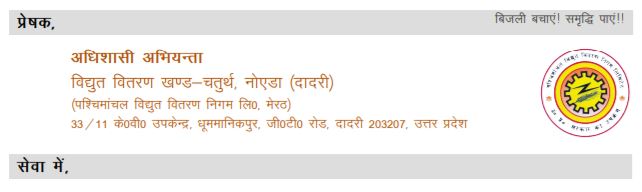
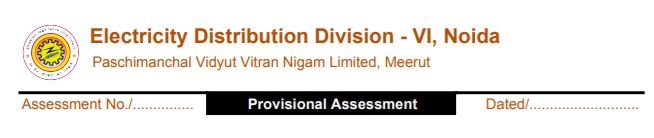
To get customized letterhead, you need to update your Departmental Info |
|---|
Please follow the following instruction -
- Go to the profile
- Find Departmental Info
- Update & Save it
Setting & Profile
Find the Departmental Info and write down the details.
I think there won't be any issues to update the English Letterhead. Check out the Example-
- Office Name - Electricity Distribution Division - VI, Noida
- Office Address - 33/11 KV Substation, Dhoom Manikpur, G.T. Road, Dadri-203207, UP
- Letter No. Format - EDD-IV/Noida
- Officer's Name - Nishant Naveen
In case of Hindi Letterhead Details, It is mandatory to write in Kruti Dev 010 font. This HTML page is not able to read this font. So, You may not be able to see the actual result here. But, Don't worry, it will be display in letterhead perfectly.
My Suggestion to open MS Words and make sure to select the Kruti Dev 010 font and write down the required information here. Then paste this details in Departmental Info.
MS Words Example
You may use online converter
Please Check Out my Departmental Info...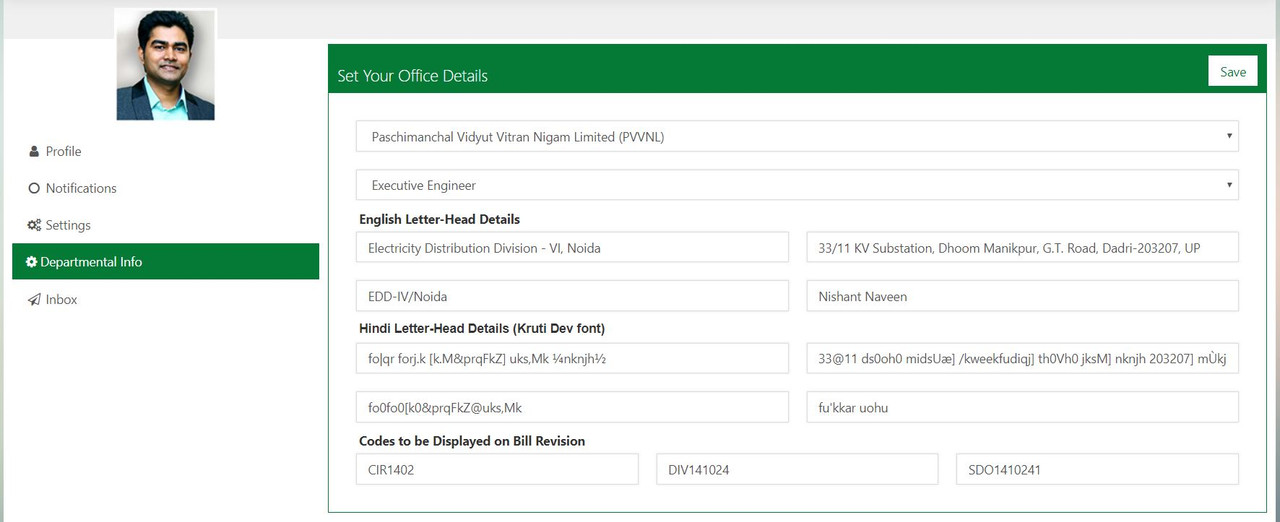
UPPCL Engineer · 9
Thank you dear admin...
You are the best.
Anju143@kaushal · 28-Oct-21 · 05:10 PM
Member · 2
sir JE k liye bhi letter head banane kav option rakhiye
Anju143@kaushal · 28-Oct-21 · 05:10 PM
Member · 2
sir JE k liye bhi letter head banane kav option rakhiye
aiPxvpay · 01-Jun-23 · 12:06 AM
Member · 1
20
Rehankhan13321 · 31-Aug-23 · 07:08 AM
Member · 1
nice
M ajmal8445 · 29-Dec-23 · 05:12 PM
Member · 1
sir provide the force pd formit
SDOSMAMSI · 03-Jan-24 · 02:01 PM
Member · 1
you are welcome baba!!
You all may get your own letter head like this --
To get customized letterhead, you need to update your Departmental Info
Please follow the following instruction -
- Go to the profile
- Find Departmental Info
- Update & Save it
Setting & Profile
Find the Departmental Info and write down the details.
I think there won't be any issues to update the English Letterhead. Check out the Example-
- Office Name - Electricity Distribution Division - VI, Noida
- Office Address - 33/11 KV Substation, Dhoom Manikpur, G.T. Road, Dadri-203207, UP
- Letter No. Format - EDD-IV/Noida
- Officer's Name - Nishant Naveen
In case of Hindi Letterhead Details, It is mandatory to write in Kruti Dev 010 font. This HTML page is not able to read this font. So, You may not be able to see the actual result here. But, Don't worry, it will be display in letterhead perfectly.
My Suggestion to open MS Words and make sure to select the Kruti Dev 010 font and write down the required information here. Then paste this details in Departmental Info.
MS Words Example
You may use online converter
Please Check Out my Departmental Info...
https://i.postimg.cc/SN6015jd/2.jpg

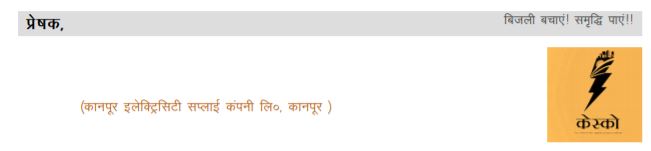
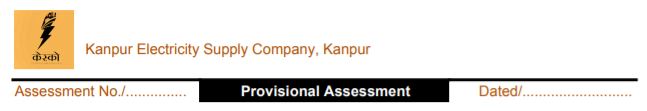
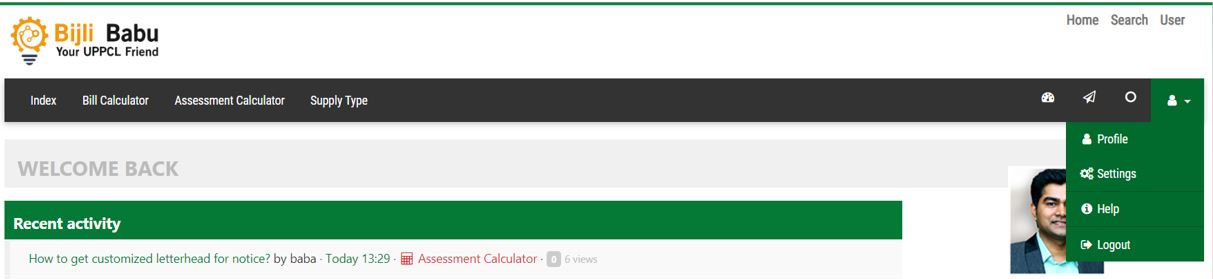
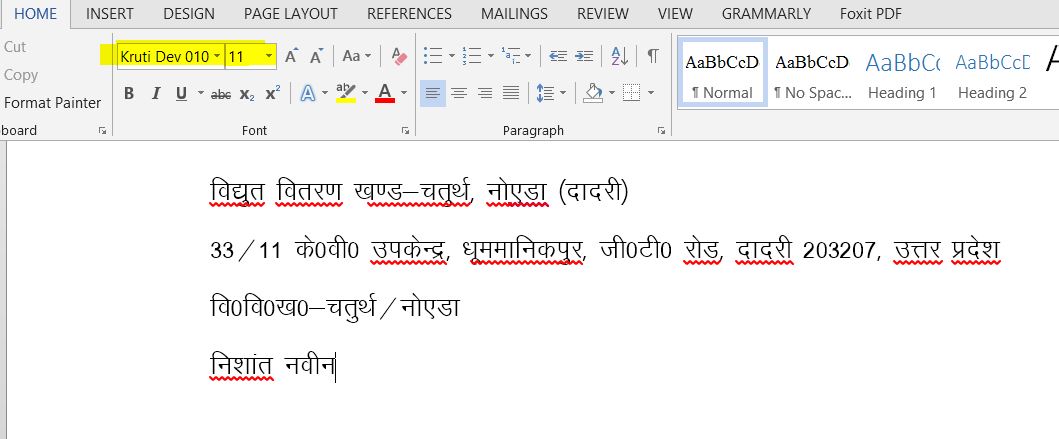
baba · 17-Dec-18 · 01:12 PM
UPPCL Engineer · 9