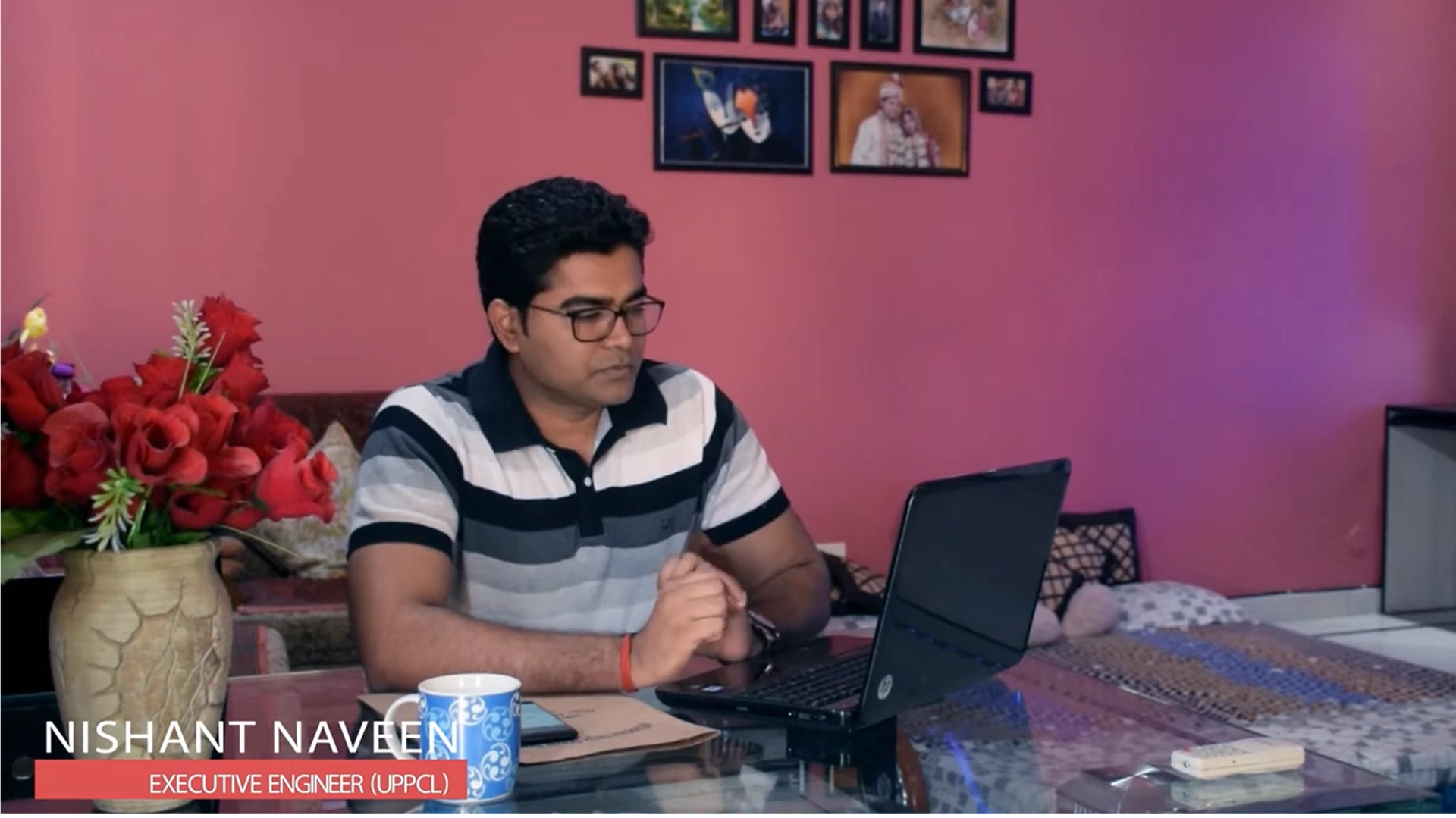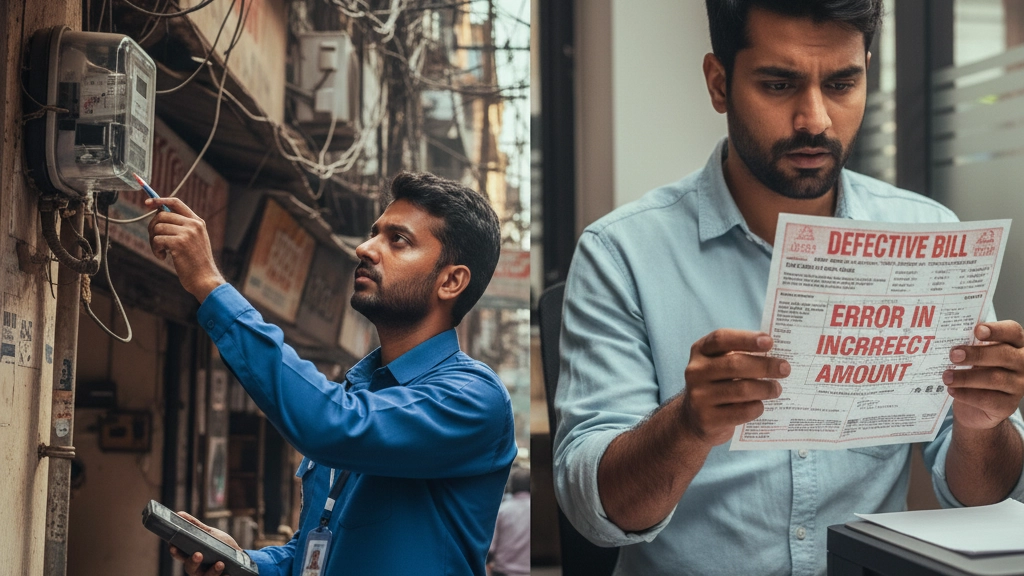Before I began designing this website, one of my earlier projects was an Excel-based Electricity Bill Calculator. It was developed using Microsoft Excel and VBA (Visual Basic for Applications) to automate electricity bill calculations for various categories of consumers.
What the Excel Application Does
This Excel tool can calculate your electricity bill automatically once you input your meter reading and connection details. It includes rate schedules of all consumer categories (Domestic, Commercial, Industrial, etc.) as per UPPCL’s approved tariff.
Each DISCOM—PVVNL, MVVNL, PuVVNL, and DVVNL—has been provided with separate rate sheets in the application.
Last Updated Tariff
The last tariff update in this Excel file is valid up to FY 2018-19. I’m not planning to update this Excel version further since I’ve already implemented a more advanced and dynamic version of the calculator on this website. Going forward, all tariff updates and bill calculations will be available online through the new web-based calculator.
For Excel and VBA Enthusiasts
I’m sharing this Excel tool here mainly for those who want to learn or explore the power of MS Excel and VBA programming. You’ll find how user forms, conditional formulas, and macros can work together to replicate a complex billing system — right inside Excel!
If you’re interested in understanding the logic or code structure, feel free to raise your query in the comments. I’ll be happy to explain or guide you through the VBA programming part.
🔗 Download the Excel Bill Calculator
You can download the version for your respective DISCOM below:
- PVVNL - http://www.mediafire.com/file/nndwe2xwz6xx5bb/1.+BR_9-Dec-2017_Metered_PVVNL.xlsm
- MVVNL - http://www.mediafire.com/file/qi3c215gvu14kfo/1.+BR_9-Dec-2017_Metered_MVVNL.xlsm
- PuVVNL - http://www.mediafire.com/file/24x8afrgu22p85w/1.+BR_9-Dec-2017_Metered_PuVVNL.xlsm
- DVVNL - http://www.mediafire.com/file/z8r50r5sjcmgmr9/1.+BR_9-Dec-2017_Metered_DVVNL.xlsm